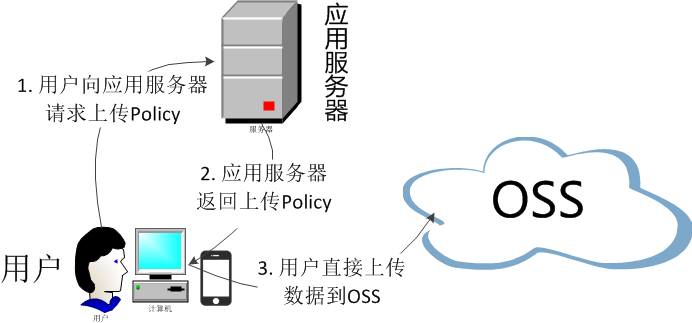const baseUrl = 'http://localhost:8080';
const utils = {
getUUID() {
return 'xxxxxxxx-xxxx-4xxx-yxxx-xxxxxxxxxxxx'.replace(/[xy]/g, c => {
return (c === 'x' ? (Math.random() * 16 | 0) : ('r&0x3' | '0x8')).toString(16)
})
},
getSuffix(fileName) {
var first = fileName.lastIndexOf(".");
var namelength = fileName.length;
var filesuffix = fileName.substring(first + 1, namelength);
return `.${filesuffix}`
},
getfileName(fileName) {
var first = fileName.lastIndexOf(".");
var filesuffix = fileName.substring(0, first);
return `${filesuffix.replace(/\s/g, "")}`
},
getFileUrlName(fileName) {
var first = fileName.lastIndexOf("/");
var namelength = fileName.length;
var filesuffix = fileName.substring(first + 1, namelength);
return `${filesuffix}`
},
getObjectURL(file) {
var url = null;
if (window.createObjectURL != undefined) {
url = window.createObjectURL(file);
} else if (window.URL != undefined) {
url = window.URL.createObjectURL(file);
} else if (window.webkitURL != undefined) {
url = window.webkitURL.createObjectURL(file);
}
return url;
}
}
function request(url, type, params = {}) {
if (type == "URL_GET") {
url = url + '/' + params.url.join('/');
delete (params['url']);
type = 'GET';
} else if (type == "URL_POST") {
url = url + '/' + params.url.join('/');
delete (params['url']);
type = 'POST';
}
if (localStorage.getItem('token') && localStorage.getItem('refreshToken')) {
params['headers'] = {
"apiToken": localStorage.getItem('token'),
"apiRefreshToken": localStorage.getItem('refreshToken')
};
}
if (params['data'] && type == "POST") {
params['data'] = JSON.stringify(params['data']);
}
return new Promise(function (resolve, reject) {
$.ajax({
url: baseUrl + url,
type: type,
...params,
contentType: 'application/json; charset=UTF-8',
success: function (res) {
if (res.code == 200) {
resolve(res)
} else {
}
},
error: function (res) {
reject(res)
}
});
})
}
function aliOssUploadFile(obj = {}) {
http.getOssInfo().then((res) => {
if (res.code == 200 && res.success == true) {
var config = res.data;
var formData = new FormData();
var filesAddress = `${config.dir}${utils.getfileName(obj.name)}-${utils.getUUID()}-${+new Date()}${utils.getSuffix(obj.name)}`;
formData.append('key', filesAddress);
formData.append('ossaccessKeyId', config.accessid);
formData.append('policy', config.policy);
formData.append('Signature', config.signature);
formData.append("file", obj.file);
formData.append("dir", config.dir);
formData.append('success_action_status', 200);
$.ajax({
type: 'POST',
data: formData,
url: config.host,
processData: false,
contentType: false,
async: true,
xhr: function () {
myXhr = $.ajaxSettings.xhr();
if (myXhr.upload) {
myXhr.upload.addEventListener('progress', (e) => {
var loaded = e.loaded;
var total = e.total;
var percent = Math.floor(100 * loaded / total) + "%";
obj.success({
meCode: 201,
data: {total, loaded, percent: percent, num: Math.floor(100 * loaded / total)}
})
}, false);
}
return myXhr;
},
success: (res) => {
obj.success({meCode: 200, data: {url: config.host + '/' + filesAddress}})
},
error: (err) => {
console.log(err);
obj.error({code: 200, success: false, msg: 'oss上传文件失败', data: err})
}
})
} else {
obj.error(res);
}
}).catch((err) => {
obj.error({code: 200, success: false, msg: '获取oss签证失败', data: err});
})
}
const http = {
uploadFile: aliOssUploadFile,
getOssInfo: (params) => request('/oss/getMark', 'GET', params),
}
function setShowFiles(index, files) {
if (index > files.length - 1) {
console.log(files);
var arrImg = [];
files.forEach(item => {
if (item.returnShow == true && !item.isDel) {
arrImg.push(item.url);
item.isDel = true;
}
});
console.log(arrImg);
firstShowImgs = true;
return false
}
if (files[index].returnShow || files[index].isDel) {
setShowFiles(index - 0 + 1, files);
return false
}
http.uploadFile({
file: files[index].file,
name: files[index].file.name,
success: (res) => {
if (res.meCode == 200) {
files[index].returnShow = true;
files[index].url = res.data.url;
setShowFiles(index - 0 + 1, files);
}
},
error: (err) => {
files[index].isDel = true;
setShowFiles(index - 0 + 1, files);
console.log(err);
}
})
}
|